Colleges
- AAC
- ACC
- Big 12
- Big East
- Big Ten
- Pac-12
- SEC
- Atlantic 10
- Conference USA
- Independents
- Junior College
- Mountain West
- Sun Belt
- MAC
- More
- Navy
- UAB
- Tulsa
- UTSA
- Charlotte
- Florida Atlantic
- Temple
- Rice
- East Carolina
- USF
- SMU
- North Texas
- Tulane
- Memphis
- Miami
- Louisville
- Virginia
- Syracuse
- Wake Forest
- Duke
- Boston College
- Virginia Tech
- Georgia Tech
- Pittsburgh
- North Carolina
- North Carolina State
- Clemson
- Florida State
- Cincinnati
- BYU
- Houston
- Iowa State
- Kansas State
- Kansas
- Texas
- Oklahoma State
- TCU
- Texas Tech
- Baylor
- Oklahoma
- UCF
- West Virginia
- Wisconsin
- Penn State
- Ohio State
- Purdue
- Minnesota
- Iowa
- Nebraska
- Illinois
- Indiana
- Rutgers
- Michigan State
- Maryland
- Michigan
- Northwestern
- Arizona State
- Oregon State
- UCLA
- Colorado
- Stanford
- Oregon
- Arizona
- California
- Washington
- USC
- Utah
- Washington State
- Texas A&M
- Auburn
- Mississippi State
- Kentucky
- South Carolina
- Arkansas
- Florida
- Missouri
- Ole Miss
- Alabama
- LSU
- Georgia
- Vanderbilt
- Tennessee
- Louisiana Tech
- New Mexico State
- Middle Tennessee
- Western Kentucky
- UTEP
- Florida International University
High School
- West
- Midwest
- Northeast
- Southeast
- Other
- Alaska
- Arizona
- California
- Colorado
- Nevada
- New Mexico
- Northern California
- Oregon
- Southern California Preps
- Washington
- Edgy Tim
- Indiana
- Kansas
- Nebraska
- Iowa
- Michigan
- Minnesota
- Missouri
- Oklahoma Varsity
- Texas Basketball
- Texas
- Wisconsin
- Delaware
- Maryland
- New Jersey Basketball
- New Jersey
- New York City Basketball
- Ohio
- Pennsylvania
- Greater Cincinnati
- Virginia
- West Virginia Preps
ADVERTISEMENT
Install the app
How to install the app on iOS
Follow along with the video below to see how to install our site as a web app on your home screen.
Note: This feature may not be available in some browsers.
You are using an out of date browser. It may not display this or other websites correctly.
You should upgrade or use an alternative browser.
You should upgrade or use an alternative browser.
is their a way to still see "thread view"
- Thread starter haywood jahblowme
- Start date
Just click on the "Thread View" button. You might have to enable this button in your profile before you can see it.
Say more. I cannot find any button to activate in my profile. I'd appreciate your help!Just click on the "Thread View" button. You might have to enable this button in your profile before you can see it.
Aha! Well, there's a flaw in the current site's design where the Thread View button is being covered up by the Sticky Userbar. To access the Thread View button, you first need to deactivate the Sticky Userbar.Say more. I cannot find any button to activate in my profile. I'd appreciate your help!
If you click on your name on the upper right corner of the screen and click on "Preferences" you'll get a popup for "Browsing Preferences" and at the bottom of this popup you'll see a checkmark by "Enable Sticky Userbar." You need to uncheck this option then click "Save Changes." Then, you go back to your profile page and the Thread View button will appear where the Sticky Userbar used to be.
Thanks. I did this, but still don't see it. I'm using a Dell Latitude PC (yeah, my abacus is broken), maybe tablets or iPhones are different......Aha! Well, there's a flaw in the current site's design where the Thread View button is being covered up by the Sticky Userbar. To access the Thread View button, you first need to deactivate the Sticky Userbar.
If you click on your name on the upper right corner of the screen and click on "Preferences" you'll get a popup for "Browsing Preferences" and at the bottom of this popup you'll see a checkmark by "Enable Sticky Userbar." You need to uncheck this option then click "Save Changes." Then, you go back to your profile page and the Thread View button will appear where the Sticky Userbar used to be.
Thanks. I did this, but still don't see it. I'm using a Dell Latitude PC (yeah, my abacus is broken), maybe tablets or iPhones are different......
I did this as well and do not see a thread view button. I'm running Google Chrome on a HP Pavilion laptop.
I can't find it on my iPad either.I did this as well and do not see a thread view button. I'm running Google Chrome on a HP Pavilion laptop.
Aha! Well, there's a flaw in the current site's design where the Thread View button is being covered up by the Sticky Userbar. To access the Thread View button, you first need to deactivate the Sticky Userbar.
If you click on your name on the upper right corner of the screen and click on "Preferences" you'll get a popup for "Browsing Preferences" and at the bottom of this popup you'll see a checkmark by "Enable Sticky Userbar." You need to uncheck this option then click "Save Changes." Then, you go back to your profile page and the Thread View button will appear where the Sticky Userbar used to be.
You forgot another important step. You need to send a message using the Board's new message system to the moderator to ask him to get Rivals to change the board back to the old format. Because with this format, THREAD VIEW IS GONE FOREVER!!! BWAHAHAHAHA!!!! FeralFelidae had you knuckledragging thread viewers hook, line, and sinker. Hilarious...
Grrrrrrrrrrrrrrrrr...................You forgot another important step. You need to send a message using the Board's new message system to the moderator to ask him to get Rivals to change the board back to the old format. Because with this format, THREAD VIEW IS GONE FOREVER!!! BWAHAHAHAHA!!!! FeralFelidae had you knuckledragging thread viewers hook, line, and sinker. Hilarious...
Fine... I'm willing to change if necessary. But tell me.... how the hell do you know what's going on in Topic view? How do you remember which threads you haven't read before and how do you tell who is responding to whom when they are all lined up chronologically?You forgot another important step. You need to send a message using the Board's new message system to the moderator to ask him to get Rivals to change the board back to the old format. Because with this format, THREAD VIEW IS GONE FOREVER!!! BWAHAHAHAHA!!!! FeralFelidae had you knuckledragging thread viewers hook, line, and sinker. Hilarious...
In topic view, click the small blue dot next to the title, and it will take you to the most recently read post. The posts are given in chronological order, and I guess that if you're responding to a certain post which is not the one above you, use the Quote feature.
Fine... I'm willing to change if necessary. But tell me.... how the hell do you know what's going on in Topic view? How do you remember which threads you haven't read before and how do you tell who is responding to whom when they are all lined up chronologically?
You don't, unless threads can be represented in topic view like superimposed boxes of conversation like a Venn diagram. Visit Scout if you have any questions.
Scout now has a better format than Rivals does. At least they have a conversation feature that works (INBOX), which is the one thing I wanted Rivals to have. Some Scout sites like the Vandy board also show thread view as well as topic view (see Vanderbilt board). The new Rivals format supposedly has a conversation or personal messaging feature, but so far conversations can only be initiated on a smart phone. Using Chrome on a laptop, I cannot find any way to start a conversation. I can participate in a conversation, but I cannot start one.
Fine... I'm willing to change if necessary. But tell me.... how the hell do you know what's going on in Topic view? How do you remember which threads you haven't read before and how do you tell who is responding to whom when they are all lined up chronologically?
Well with this system, they automatically quote the post that you're replying to.
Even without this idiot-proof feature, it doesn't take much to figure out . On the rare occasion one can be stumped and slightly confused, but it's just a fricking message board. It's not going to be the end of the world if you can't figure out the flow of the conversation and 95% of the time it's obvious. The downside of thread view is that it takes you 10X time more time to go through the content. It's a trade-off well worth it.
Well with this system, they automatically quote the post that you're replying to.
Even without this idiot-proof feature, it doesn't take much to figure out . On the rare occasion one can be stumped and slightly confused, but it's just a fricking message board. It's not going to be the end of the world if you can't figure out the flow of the conversation and 95% of the time it's obvious. The downside of thread view is that it takes you 10X time more time to go through the content. It's a trade-off well worth it.
For long threads, following a discussion in topic view descends into chaos. I usually use topic view on other Rivals boards, but I usually use thread view on longer NU board threads. Topic view is for folks who don't care about accuracy.
or no ?
No. I even checked with the powers that be at Rivals, and Thread View is no longer available. I don't know what the guy in this thread did, but Thread View is gone for good, I'm afraid. Sorry, fellas. Welcome to the Topic View World.
Yes, unfortunately I'm pretty much gone too. Being (in E-Cat's term) a knuckle-dragging thread view user, I find the deletion of that option to be strange and unappealing.just awful. this might bring about the retirement of ole Haywood
I wish the best to those who remain on the board but for me it's probably best to check out now -- or at the very least, take a long break.
Go Cats.
Yes, the lack of thread view does suck for those who want to quickly check for new posts and have a firm grasp of the flow of discussion. Strictly topic view is only good for the drive-by posters who don't care about accuracy, whatever. It's alway fun to read their confusion in long threads, though.
just awful. this might bring about the retirement of ole Haywood
Really? It's THAT big a deal? The quote reply functionality makes it easy to follow who is responding to whom in the tread. I think it will just be a matter of time until you get used to it.
"Intelligence is the ability to adapt to change." -- Stephen Hawking
Stephen Hawking uses thread viewReally? It's THAT big a deal? The quote reply functionality makes it easy to follow who is responding to whom in the tread. I think it will just be a matter of time until you get used to it.
"Intelligence is the ability to adapt to change." -- Stephen Hawking
Really? It's THAT big a deal? The quote reply functionality makes it easy to follow who is responding to whom in the tread. I think it will just be a matter of time until you get used to it.
That's what I was thinking, LouV. Give yourself time to get used to it. In the long run, you'll find it far more functional than thread view. At the very least least, it's certainly not worth quitting the board over...
Stephen Hawking uses thread view
Now THAT's funny. Nicely done, Florida.
Similar threads
- Replies
- 9
- Views
- 550
- Replies
- 28
- Views
- 2K
- Replies
- 3
- Views
- 156
- Replies
- 4
- Views
- 614
- Replies
- 21
- Views
- 496
ADVERTISEMENT
ADVERTISEMENT